We take a close look at the new Samsung Omnia 7 with Windows Phone 7 operating system.
I know I tend to start these reviews on a bit of an odd note and this one will be no different. I’m just going to come out and say it and move swiftly along. The Samsung Omnia 7 is like a Terry’s Chocolate Orange, unbelievably good but wrapped in annoying packaging. I wouldn’t think about that simile too much, I certainly didn’t. The packaging I’m referring to in the Omnia 7’s case is Microsoft software. You can’t sell a Terry’s Chocolate Orange without the packaging and unfortunately it looks like you can’t have the full features of the Omnia 7 without Microsoft software, but it is just a minor annoyance between you and chocolatey goodness … I mean smartphone. Let’s move on.
Look and feel
In my Samsung Wave review, I likened the phone to a school kid trying to look cool in front of his mates and the Omnia 7 is a direct descendent from the Wave insomuch as the button placement (even the preposterously placed power button which, no matter if you’re a lefty or a righty, you press while talking on it), the touchscreen and even the aluminium back are all similar. However, the Omnia seems to have skipped the awkward secondary-school phase and went straight to college as a well-educated 4-inch model with a super fast 1GHz processor.
The screen resolution is the clearest I have ever seen from a piece of technology, thanks to the brilliant “Super Amoled” technology utilised in the most recent Samsung phones. I can only imagine this is what people seeing colour TV for the first time must have felt like. Everything is so crisp and clean and stands out so well. While the cameras on Sony Ericsson phones may be the best on the market, they will not be viewed in any way like they would be on the Omnia 7. The camera on the Omnia 7 isn’t without it’s strong points though. It is only a 5mp with a schizophrenic flash but sharing pictures is incredibly easy with the Facebook integration.
The home screen, which will now become as synonymous with W7 phones as Apple’s home screen has with iPhone’s, actually works well and the touchscreen is incredibly intuitive and zips along quite nicely. Compared to the aforementioned iPhone and Android interfaces, it isn’t a continued side-swipe function. The home screen is set up vertically like a set of well-placed tetris blocks (which looks suspiciously like our homepage!) There is one side-swipe function which opens up all the applications on the phone. These can then be “pinned” to the home screen, similar to pinning applications to the taskbar on Windows 7.
Apps
As with most newcomers in the smartphone genre, the Microsoft Apps Marketplace is a little on the light side at the moment; however the old favourites are still there and there is a handy filter and search function to find what is available. There is also integration with Xbox Live so you can download (massively scaled-down versions) of your favourite games and keep track of your Xbox Live Account.
The apps that come pre-installed are useful, functional and a number of other adjectives, but not without flaws. The handy “Now” app does as it sounds, which provides an update of weather and news; however, there is no option to add different sources for this so we’re stuck with AccuWeather and Reuters. Both brilliant sources, mind you, but not chosen ones if you are looking for Ireland-specific news. As a side note, the Calendar and Alarms are easy to use and work well for once.
Account synchronisation
I know I should probably be talking about internet capabilities, making calls, texting and social media platforms separately but I’m going to take you through the account synchronisation to show how these all merge together to make your life easier. The Omnia 7 allows you to register multiple accounts from various sources (Gmail, Hotmail, Facebook, et al). The phone will then scan the accounts for contacts in each and do its best to match them to the contacts from your sim. It is quick and easy to match these manually anyway, and what you end up with is a comprehensive list of all contacts, including their name, numbers, pictures, email address, birthday, location and so on. Going into contacts now allows you to call, email, text and even find friends on the handy map app. Other phones have tried to make this work but this is the first I’ve seen which does it with such ease. Oh, and the keyboard doesn’t make me feel self conscious about having fat fingers when sending texts and emails. I might have another chocolate orange, after all.
Microsoft software
OK, I can’t avoid the elephant in the room any longer. It’s time to talk downfalls. There are lots of features which could have been so good but are ultimately let down by the ongoing “Apple vs Microsoft, who owns you now” battle. The main victims of this are: Mobile Office, music and video and games.
The Mobile Office is a useful set of applications which features some of the Microsoft favourites like Word, PowerPoint and Excel. However, to get the sharing capabilities and full synchronisation with your work PC you have to have SharePoint, something which I’m not in any rush to get.
To get the full benefit of games you have to have an Xbox/Windows Live account. Luckily, I have an Xbox Live account, but even at the time I signed up for that I remember being miffed that I had to use a Hotmail account. I closed it a number years ago, now it’s back to haunt my gaming and mobile life! The aforementioned account synchronisation system (who seems to be in on this) picked up on the fact I had such an account and started pulling in emails and updates from old Hotmail friends. That was a fun afternoon.
The breaking point in this annoyance with the software is the music and video support. Now I’m not an iTunes advocator, I use it for my music needs but only because it works incredibly well for what I want. The sound on the Omnia is excellent and the loudspeaker was good enough to drown out any annoying techno challenges on the back of Dublin Bus; however, in order to use the Omnia as a media player I had to download, install and import all my music to Zune.
Right, Zune, you want to be my new iTunes? Let’s see what you can do. So after installing I pointed it at my music folder to import, confusingly it only found a few songs from certain albums, prompting me to point my “collection” at everything on the C: drive in the hopes it would find all my Jedward songs, which caused my laptop to BSOD and die … four times. Conveniently, the 5MP camera captured the moment beautifully so another point for the phone and another taken away for the software. I feel like I’m drunk-texting Steve Jobs, apologising for those awful things I said and for flirting with Microsoft. I promise I can change, I’ll buy you all the apps you could ever want, just please take me back!
OK, I’m being facetious again, I’m still every bit the Windows fanboy I always was and The Samsung Omnia 7 is a fantastic phone with top of the range of hardware which works extremely well combined with a Windows operating system. It could well be the stocking filler for any mobile enthusiast this Christmas, along with a Terry’s Chocolate Orange.
Terry’s Chocolate Orange is available at all good confectionary stores. The Samsung Omnia 7 is available on billpay from eMobile and Meteor.
Comments: @Siliconrepublic or @ARenardson
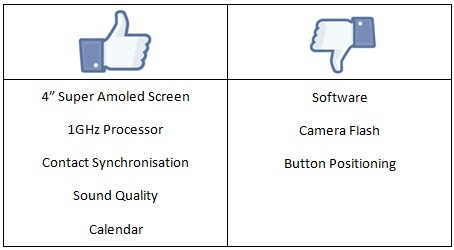
Adam Renardson