We get our hands on the first PlayStation Certified device from Sony Ericsson.
Look and feel
The Xperia Play has a black, shiny plastic exterior on the front and back and is silver on the sides. It includes four main buttons below the screen – a back button, a home button, a menu button and a search button.
Weighing 175g, this is by no means a light phone, thanks to the slide-out controller. While it’s definitely that bit bulkier than most smartphones, thanks to its curved back, it didn’t feel too difficult to shove in my pocket nor was it awkward to hold.
On the left side, there’s a 3.5mm jack for headphones, a mini USB port and the L and R shoulder buttons for the controller, which I’ll get into later.
At the front, there’s a VGA front-facing camera and at the back there’s a 5-megapixel camera and a LED flash.
The phone has a 4-inch 854 x 480 pixel TFT display. While it may not be among the high-end smartphones in terms of exceptionally vivid displays, it certainly looks well and does the job.
Controller
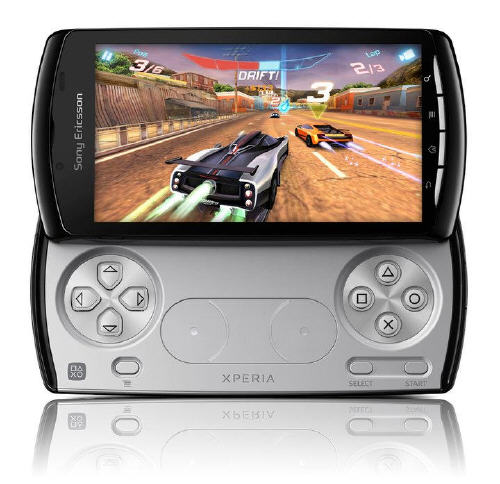
Of course, the biggest feature of the device is its slide-out gaming controller. The sliding action is quite smooth – it doesn’t feel too difficult to move into its gaming position but it doesn’t seem too loose, either.
The layout is similar enough to a typical PlayStation DualShock controller, though understandably, a lot flatter. On the left is the D Pad and on the right is the triangle, circle, x and square buttons. Between them are the analogue touchpads for improved directional control.
Below the D pad is a menu button offering a range of options for each game. And below the triangle, circle, x and square buttons are the start and select buttons. The phone also has left and right shoulder buttons, which I had a few issues with. While they worked fine on their own, I found using them both at the same time was somewhat hit and miss in terms of how they were registered ingame.
However, for the most part, the controller is great for gaming. Holding it is quite comfortable and the buttons feel solid. Nothing on the controller felt too far away from each other. The analogue touchpads take a bit of getting used to, but they work well once you adapt.
The phone also has strong audio capabilities, producing good quality sound for games and music.
Gaming
The Xperia Play came with five games. Only one was exclusively made for the Xperia Play – and presumably for other upcoming PlayStation Certified phones – the original PSone Crash Bandicoot. This was housed within the PlayStation Pocket app, which may be where other PlayStation titles could emerge.
While there were some aliasing on the edges, the game looked well and the phone’s 1GHz Snapdragon processor and Qualcomm Adreno 205 GPU meant there was no slowdown or long loading issues. One extra feature I found quite useful was the ability to save and quit whenever I needed to by pressing the menu button.
Other games on the device which were not Xperia Play exclusives were Star Battalion, The Sims 3, Fifa 10 and a Bruce Lee fighting game. How well the controls worked depended more on the game than the hardware. While Star Battalion handled very well using the controller, The Sims 3 didn’t. This was more because The Sims 3 is far more suited to a touchscreen interface than a traditional controller.
Battery life lasted about three to four hours of continuous gameplay, though this was interspersed with other phone functionality usage.
Right now, the game library optimised for the Xperia Play is quite small. However, it is set to increase greatly down the line, particularly at the launch of the PlayStation Suite later this year. Hopefully, it’ll grow a lot faster to ensure early adopters will have games to keep them occupied.
Interface and apps

The Xperia Play runs on Android 2.3 with Sony Ericsson’s skin laid on top of it. For the most part, it’s quite sleek. It has five customisable home screens and the phone is quite speedy to operate, again, thanks to the processor. There are direct links at the bottom to media, messaging, contacts and phone apps, but these can be removed and customised further, if need be.
It also comes with the standard Sony Ericsson apps, such as TrackID and Timescape.
TrackID is a handy app which tells you the name of the song and who wrote it just by recording it. Timescape is an app which collects all tweets, Facebook updates and messages in one area. The tiled interface placed the status update above a person’s user picture, which at times, made it difficult to read.
The phone includes Sony Ericsson’s music player app, which is quite nice. It allows users to navigate by album, artist or track, along with having the ability to create a new playlist and search throughout the app.
Overall
The Xperia Play is, in general, a great gaming phone. The controller is comfortable to use and games run smoothly and look quite well on the device. It’s also a pretty decent smartphone, with Android 2.3 providing newer capabilities for smartphones.
What will make or break the phone is its games catalogue. Right now, it’s pretty sparse. That said, the launch of PlayStation Certified phones seems to be a new strategy for Sony, meaning that further down the line, there should be some exclusive titles for the Xperia Play, not to mention the fact there are many content partners, such as PopCap Games and EA optimising their games for the device.
The existence of Crash Bandicoot on the phone also paves the way for more PSOne classics to arrive, which may make the device a must-have for many PlayStation fans.
Some may wish to wait until there are more titles available, but once they are, the Xperia Play will prove itself as a stand-out device for mobile gaming.
The Sony Ericsson Xperia Play will be available on all mobile networks from free on contract. It will be available from Carphone Warehouse exclusively for the first three weeks of April and will then become more widely available from all other stores.