After months of hype, speculation and teasing, the Samsung Galaxy S III is finally here, and we’re all dying to find out if it will live up to the reputation that precedes it.
Rumoured to have launched in 28 countries ahead of its expected release date of 30 May, the Samsung Galaxy S III is one of the most highly anticipated smartphones to grace the market, clocking up 9m pre-orders at last count.
Sporting the tagline ‘designed for humans’, the S III arrives between the release of the HTC One X and the next iPhone and comes with all the features expected of a third-generation smartphone, including a large display, voice control, sleek design and powerful performance.
Look and feel
On first viewing the Galaxy S III, you’ll drink in its expansive 4.8-inch display, which wastes little space on the handset. Despite being the big brother to the S II, the S III is only ever-so-slightly weightier at 133g and it stays slim at 136.6 x 70.6 x 8.8mm.
The pebble blue model has a beautiful gleam around the edges, but the back will let you down as the plastic backing imitating brushed aluminium looks dull and cheap. The edges of the handset are far more bevelled than its predecessor, which makes its larger size easier to manage when stretching your thumb across the display.
Breaking Android’s rules, Samsung has retained its menu button as one of the backlit touch controls placed on either side of a dedicated home button, but a long press of this central button will load a list of recently used apps, an essential part of the Ice Cream Sandwich rollout.
User interface, apps and new features
Which brings us to the tasty new Android 4.0.4 operating system, which Samsung has adapted as its own. Powered by a 1.4GHz quad-core Exynos processor and 1GB RAM, just about everything you want to do with the Galaxy S III can be done quickly and with a fluid interface.
The touchscreen is sensitive and precise and swipe-away gestures to dismiss notifications and recently used apps make for quick and smooth operation. The keypad is more exact than the S II, but typing in landscape mode can be a stretch for stubby fingers as the larger size means a bit of extra reach for your thumbs. Also, if you’re a previous S II user, you may be frustrated at first to find some characters have changed position.
Many of the native apps have been branded with an S, so Samsung can ensure its mark is left with the S Planner, S Memo, S Suggest and S Voice. This last feature – Samsung’s answer to the iPhone’s voice assistant, Siri – is nothing new technology-wise and, as with the iPhone counterpart, leaves a lot to be desired. Despite my best attempts at perfect diction, my Dublin accent proved unintelligible to the device on most occasions. Though, with practice, this function can improve, I’m happier to just let my fingers do the talking.
Other new features offered with the S III include the Smart Stay function, which uses the front-facing camera to monitor your eyeline so the device can tell when you’re looking at the screen and, therefore, stay lit up while you’re reading. This function only works as long as the device can ‘see’ you, though, and in less-than-ideal lighting conditions isn’t going to cut the mustard.
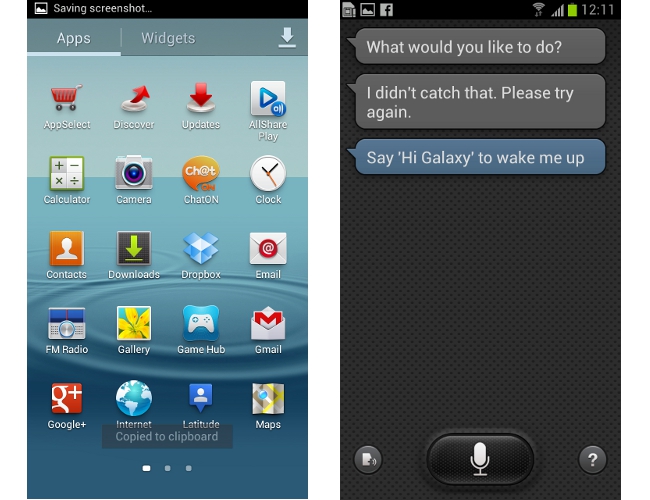
Apps screen and S Voice on Samsung Galaxy S III
Controls tailored to your preferences
This and a whole host of other functions can be switched on and off at the user’s will, and the expansive user controls are a very appealing feature. The drag-down notifications screen now has more options across the top so you can quickly and easily change settings for Wi-Fi, GPS, audio, power, notifications, Bluetooth and more.
You can also manage an array of motion controls for the device, all of which can be tailored to your own preferences. My personal favourites are the option to take a screen shot with a palm wipe, or mute the phone by covering the screen with your palm. You can also mute the phone and pause playback by turning the phone over, and some users may enjoy the option to call a contact on screen simply by putting the phone to your ear.
You can even customise the LED indicator at the phone’s top left, which is a handy way to have the phone let you know of waiting notifications when the screen is blacked out.
Great power, expansive memory and more treats
Fast and practical, the Galaxy S III has battery power that’s just as enduring as its predecessor and is one of the only smartphones on the market that has a removable battery, so you can buy a spare if you’re afraid of losing power. The power-saving mode is also really effective in maintaining the device over a busy day.
There are three options for internal memory and, depending on your needs, you can go for 16GB, 32GB or 64GB, plus there’s a micro-SD slot for further expansion. On top of this, the Dropbox app comes pre-loaded, offering 50GB of cloud storage space for two years when you sign in using the new device.
The S III is NFC-enabled and includes S Beam technology, which expands on the native Android Beam. Other treats include a Flash-supporting browser, Flipboard pre-installed, and the ability to watch video in a pop-out viewer while using other functions.
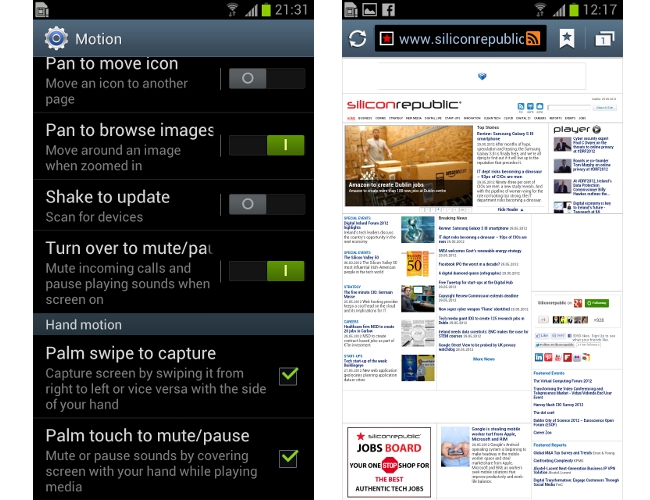
Samsung Galaxy S III motion controls screen and browser
Display and imaging
HD video playback comes easy for the powerful Galaxy S III, which has a 1,280 x 720 pixel screen offering resolution of around 305ppi. The Super AMOLED display is sharp and vibrant but, admittedly, falls down in comparison with the crisp fidelity and white balance you get from the HTC One X, which has superior imaging at its heart.
That said, the 8MP camera and 1.9MP front-facing camera will still provide you with stunning images and Samsung’s camera interface remains largely unchanged from the S II, only with added shooting modes like HDR, ShareShot and Buddy Photo Share.
These last two options capitalise on image sharing, a key driver of smartphone camera use. ShareShot lets you share photos directly with other users via Wi-Fi Direct, while Buddy Photo Share uses face detection to automatically recognise who’s in your photograph and share with them.
Video capture comes in full HD and you can touch focus just as you would to take a photograph.

Panoramic image taken with Samsung Galaxy S III

Image taken with Samsung Galaxy S III
Verdict
Overall, it’s hard not to be wowed by the speed of the Samsung Galaxy S III, which performs like phones do in advertisements, only this one doesn’t need a ‘sequence shortened’ disclaimer. A smartphone for extensive users, its vast features and potential can’t be summed up in a mere 1,200 words. Photo enthusiasts and those who want the best in display are probably best off with the HTC One X, but if your priority is performance, the S III won’t steer you wrong.
The Samsung Galaxy S III is available on www.vodafone.ie from 30 May, in marble white or pebble blue. Prices range from free to €299 depending on your choice of contract.