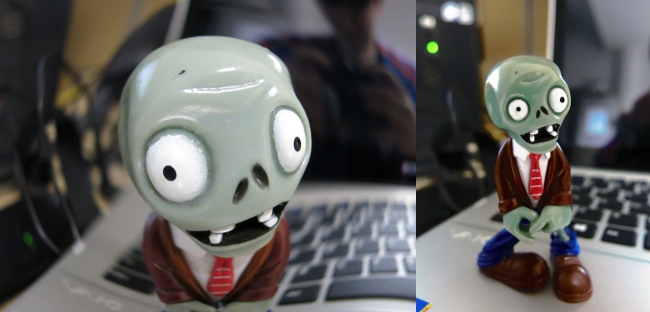The Canon PowerShot G15 is an enthusiast-level camera built into a compact as opposed to an interchangeable lens system. This may leave it short on some features, but where it doesn’t compromise is on picture quality and manual controls.
Look and feel
The first thing you may notice is that the G15 has a lot of external controls for a compact system camera. This could be intimidating to a novice but greatly useful to a more experienced photographer.
It’s the latter for whom I believe this camera is ideal, owing to the picture quality and manual controls allowed, though this comes minus some of the bells and whistles afforded by other compact cameras aimed at less fussy and more flashy consumers.
In all, this minimalist design camera isn’t short of knobs and buttons to play around with. On the rear you have a four-way controller surrounded by a dial, along with other standalone buttons, and at the top you have the shutter button, surrounding zoom lever, front dial and the mode dial within easy reach of the index finger; and another dial to change exposure settings is inlaid beneath the mode dial.

All of these controls are packed onto a very compact frame, leaving little space for grip on the left-hand side. Though slimmer than its predecessor (the PowerShot G12) by about 15pc, the G15 feels dense and is no real lightweight in your hand.
The grainy matte black finish can be slightly unpleasant to the touch – if you were to scratch a nail on this surface you may recall that nails-on-a-chalkboard sensation!

Components and features
The 3-inch 920k dot display screen looks fantastic and has a tempered glass cover and wide viewing angle. Unfortunately, where other PowerShot G models have a vari-angle LCD, the G15’s is fixed to the rear to maintain the camera’s compact size.
The 28mm lens offers 5x zoom and has a built-in cover for protection when turned off, which means there’s no risk of losing your lens cap. The G15 also features a pop-up flash and an optical viewfinder. However, the eyepiece is small and not very comfortable, and when fully zoomed out the lens obscures the bottom of the image.
Specifications
- 12.1MP CMOS sensor
- HS System
- DIGIC 5 processor
- f1.8-2.8 28mm 5x zoom Canon lens
- 3-inch LCD
- Optical viewfinder
- 1080p full-HD movie recording
- Raw format support
- 4-stop Intelligent IS
- ISO range from 80 to 12,800
- Extensive manual controls
The G15 also has customisable controls, a mini-HDMI port and a battery that will support up to 350 shots. Inside, you have a 12.1MP Canon CMOS sensor plus a DIGIC 5 processor and the Canon PowerShot High-Sensitivity (HS) System working together to create beautiful images.
Shooting and images
The PowerShot G15 starts up quickly and is filled with technologies to help you make the most of your photos. Its ISO range stretches from 80 to 12,800 and, when using ISO Auto, users can set a limit for the ISO speed themselves.
Intelligent IS coupled with an on-screen electronic level is a godsend for unsteady hands, while auto-focus is very clever at finding the correct focus point instead of always defaulting to the centre.
Apparently, this is the fastest-focusing compact camera Canon’s ever made, and the AF Frame options give you settings that let you move the frame yourself, prioritise faces, or track the subject.
An auto-focus illuminator on the front of the camera helps find your focus point in low light, and the camera performs well in dim conditions. It also deals well with backlighting and is remarkably good at blurring backgrounds more at the long end of the zoom.
There are a number of scene modes and creative filters to choose from and, in the case of the latter, you can adjust the intensity of many of these settings. In this respect, the G15 is very user friendly, guiding you to what can be adjusted and how via the display, but counter-intuitive controls in selecting these modes to begin with counteract this.
Images shot using the Canon PowerShot G15 in fish-eye (left) and poster effect (right) creative modes
However, once you get used to where to find everything you need on this camera, you will reap the benefits. Image processing can be a slight bit slow at times, but it’s worth it for what you end up with.
The flash has a range of 7m at wide angle or 4.5m at telephoto and does really well not to bleach out flesh tones or concentrate its burst in a single area while darkening others.
When you half-press the shutter to focus, the screen renders a preview of how the image will look, which is one of the best features on a compact system camera I’ve ever come across. There’s also a custom self-timer that lets you decide the number of shots and how much time elapses (up to 10 shots and up to 30 seconds), which is handy.
Image shot using the Canon PowerShot G15
Continuous shooting has its limits, though. Generally, you can only get 2.1fps, but there’s a High Speed burst HQ mode that will allow 10fps. As this is a scene mode, you have no control over most settings, though you can apply exposure compensation. Buffering then takes about five seconds before you can shoot the next burst.
Another let down is the panorama mode, as you have to stitch the images together yourself using software supplied. There’s also a HDR mode but, again, as a scene mode this comes with its restrictions.
Video
The PowerShot G15 features full-HD movie recording (1,920 x 1,080p) at 24fps, plus stereo sound from built-in microphones. And, thankfully, a dedicated movie record button.

Plenty of image-capturing features are applicable here, including zoom, auto focus, image stabilisation and exposure compensation, though the latter isn’t set using the exposure compensation dial for some baffling reason.
Effects available include miniature and slow motion, and there’s a special Movie Digest mode accessible via the top dial that records a clip with every photo and compiles these into a sort of ‘behind the scenes’ movie. This is a nice way to document a trip, combining pictures of the sites with a video.
The device is said to have a wind filter to reduce noise caused by wind when recording, but judging by the amount of camera noise I picked up even in quiet environments – the whizz-whirr of zooming and focusing – I’m not fully confident of its abilities.
Verdict
There are some features left out of the Canon PowerShot G15 that I wouldn’t miss – like GPS and an external mic socket – but there are others I would have liked. The lack of a vari-angle LCD is disappointing, and the inclusion of an ill-thought-out viewfinder is frustrating. The eyepiece is certainly not the ideal way to use this camera and I feel like its only purpose is to lend the design a more professional look and feel when realistically you would be much better served by using the display, albeit sacrificing battery power to do so.
Speaking of the battery, it charges fairly quickly and is stronger than most enthusiast-level cameras. This was a good thing as, despite its few shortcomings, I would happily turn to the G15 again and again to take quick, beautiful images. I have yet to find a compact system camera that shoots better images with such minimal fuss, and for this it gets my thumbs up.

The Canon PowerShot G15 is available from major retailers, generally priced around the €600 mark.