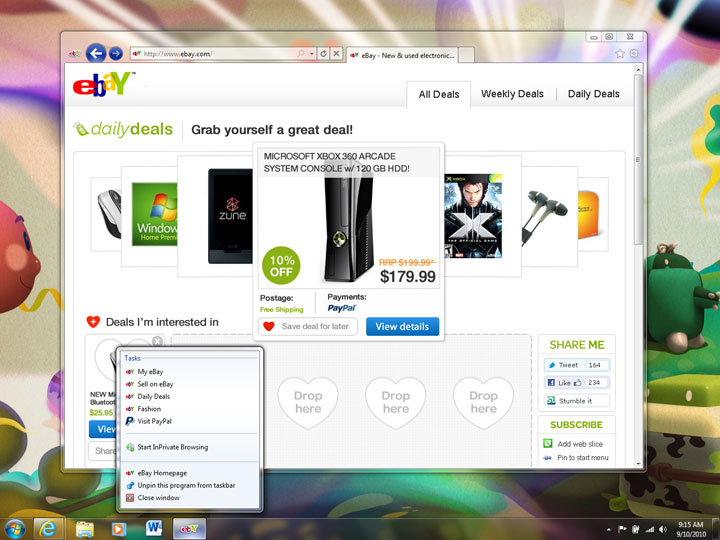Microsoft has taken the wraps off its latest browser Internet Explorer 9, which it claims is the fastest on the market. Siliconrepublic editor John Kennedy reviews the new browser.
At launch yesterday, sites such as Facebook, Twitter, MySpace and LinkedIn, and global brands such as Quiksilver, Red Bull, Livestrong and Amazon, showcased experiences that take advantage of IE9’s ability to tap into the power of the whole PC and modern standards such as HTML5 and to integrate sites seamlessly with Windows 7.
“When you add up all these sites, today over 800 million visitors – or two-thirds of active internet users – have a better web on Windows experience enabled today by IE9,” said Ryan Gavin, senior director of Internet Explorer.
Key differences
So what are the key differences? Well, the first difference I noticed was where my favourite sites used to sit on the homepage. If you had a number of them marked to appear across your home page every time you launched your browser, they are now neatly packed and minimalised in the top right hand corner, along with your home page button, favourites and settings.
The effect is exactly what Microsoft promised in its publicity, a browser that puts all the technical wizardry to the background and makes the experience all about the site you are looking for.
You get the feeling that you’ve got some of your screen’s real estate back. Gone is the top-heavy ribbon that took a good three to four inches from the top of your display.
It is cleaner and crispier. But is it faster? On first look it is definitely snappier. Pages flick straight into place and again, I emphasise, you see the full page.
When I launched IE9 for the first time, an option came up telling me that if I removed certain “add ons” my browsing experience would be faster. Nice touch, but I declined. It was still fast.
Drop-down menus for things like favourites are neatly pushed to the right-hand side, so you no longer have to wait and see your page being pushed from left to right to search for things.
Settings are tastefully tucked off to the top right, too. You get the feeling the minimalist approach is really in place to help the millions of computer users who have made computing mainstream. They don’t want clutter, they want web.
The web is about sites and content
“The web is about sites, and your browser should be, too,” Dean Hachamovitch, general manager for IE, said at launch. “IE9 puts you and your site at the centre of the browser experience.”
He has a point. I checked out Facebook, YouTube and various news websites and you get the feeling that the good old desktop browser has been repurposed for a world where devices like tablet computers are trying to claim the crown of immersive experiences.
I checked out the Financial Times website and while I am definitely a fan of its app on the Apple iPad, I got the feeling the new IE9 browser captures the spirit of where the web is going. It felt like a newspaper on my desktop in the same way as the site does on the iPad. In other words, the clunky web we knew for the last decade is giving way to a more aesthetic approach where – as Microsoft points out – developers want to create sites of beauty.
This objective shouldn’t be confined to mobile apps but should hold true across any platform – be it the site you are viewing on your laptop or netbook, the site you are viewing on your tablet or mobile phone, or the site you are viewing via the TV in your living room.
According to Microsoft, IE9 takes advantage of many features that will be familiar to Windows 7 users to keep the focus on content rather than the browser and make websites feel more like apps.
The innovative stuff
A very useful innovation is that users can pin their favourite sites right to the Windows 7 taskbar, meaning they can access their favourite content without first having to open the browser.
Jump Lists let users quickly access common tasks such as sending an email, playing a song, or keeping tabs on breaking news. Fans of Windows 7’s Aero Snap feature will find it integrated into IE9, allowing them to quickly tear off tabs or place two sites side by side.
Gavin said the journey to IE9 began right after the launch of IE8 in March 2008. While the new browser was critically and technically well received, research showed that the browser space had heated up with new competition and Microsoft was losing ground.
Humbled but determined, the IE9 team got to work. The result is IE9, a browser that Microsoft says transforms the capabilities of the web. They did a good job.
I’m not sure if the browser will transform the capabilities of the web – that remains to be seen – but what it has done is repurpose the desktop browser to co-exist and even shine in a world where new form factors and ways of browsing content, from your mobile phone to your work computer to your television, will be de rigour.
The winners will be firstly the web user who wants their content, not complex engineering. The other winner will be the web developer who can now envision a website, create it and let it happen. And if indeed it is a thing of beauty, let it shimmer.
Is it faster? Definitely, using sites I always use, including content systems, there is no waiting around while things fall into place. The engineering in the background does the work while I get all the web I want. Is this Microsoft’s fastest browser yet? In my experience, definitely.