The HTC One M8
Following in the footsteps of the HTC One – a phone that won many accolades and many critics’ hearts – is no easy feat. But, with the One M8, HTC believes it has made the best even better.
Looks, feels and sounds great
Starting off, the HTC One M8 not only looks but also feels great. The all-metal unibody with its brushed aluminium finish and tapered edges is high-class design. In fact, it’s so stunning you can almost forgive the fact that this flagship is highly difficult to repair in its sealed-up state. (Almost.)
While the display isn’t the brightest I’ve seen (the Samsung Galaxy S5 has put every other device in the shade in that respect), there’s a rich depth of colour visible on the M8, which is enough to remind me that brighter doesn’t necessarily mean better.
HTC One M8 specifications
- 146mm x 71 x 9mm, 160g
- 5-inch Super LCD3 display, 1,080 x 1,920 resolution (441ppi)
- Corning Gorilla Glass 3
- Android 4.4.2 with HTC Sense 6
- Qualcomm Snapdragon 801 chipset with 2.3GHz Krait 400 quad-core CPU and Adreno 330 GPU
- 16GB or 32GB storage, expandable up to 128GB via micro-SD
- 2GB RAM
- 2,600mAh battery
- Stereo speakers with built-in amplifiers
- Dual 4MP UltraPixel rear camera with dual-LED flash, shoots 1080p video at 60fps
- 5MP front-facing camera, shoots 1080p video at 30fps
- 4G/LTE, Wi-Fi, Bluetooth 4.0, NFC, Infrared
- Proximity sensor, accelerometer, gyroscope, compass, barometer
As well as a beautiful 5-inch 1080p full-HD display, the HTC One M8 makes use of dual front-facing speakers using HTC BoomSound technology. This combination delivers high-quality sound with depth that’s hard to come by on a smartphone. HTC may have lost its Beats stamp of approval but, personally, I don’t think it was needed as the M8 exceeds expectations with built-in amps and bass-to-treble balancing software that blows the competition out of the water.
Optimum user experience
The M8 runs on Android 4.4 with HTC’s own Sense 6 user interface. Sense has long been my second-favourite UI after pure stock Android but, I daresay, the latest edition may even top Google’s own interface.
Native apps from the calendar to email to music player are sleek, featuring bang on-trend ‘flat’ design in striking block colours. More importantly, these apps remain clear, functional and easy to use. At the end of the day, the UI is the aspect of the phone you will notice and interact with the most, so the M8 deserves mega-tasty brownie points for getting this so right.
The updated BlinkFeed presents content from a rake of partners in a way that’s fluid and absorbing. I could get lost in this feed all day if I had the time (and the freely available connectivity). It can get a bit noisy, but the better you are at tailoring the feed to suit your interests, the better it will be. And you can use it to keep up with your social networks, too.
HTC has also introduced some new controls on the M8. A swipe in the right direction on a dead screen can bring you straight to BlinkFeed, while a double tap instantly unlocks the phone. While these are small changes that shave off mere nanoseconds of time, this kind of frictionless operation makes a difference to the user experience and, once again, HTC has shown how it takes the user into high consideration.
Siliconrepublic Review – HTC One (M8)
A selfie machine
Strictly speaking, the HTC One M8 houses a 4MP rear camera. Before that has you running for the hills, you have to take into account that this refers to HTC’s UltraPixel sensor that consists of larger-than-usual pixels which are said to capture more than 300pc more light.
While I can’t prove that claim, I can tell you that the M8’s camera produces images to match competitors packing more megapixels, and it does so with the addition of a dual camera module that enables some new effects.

Clockwise from top left: image captured using the HTC One M8 with UFocus used to put the foreground, middleground then background in focus
Using the Duo Camera, M8 users can shift the focus point of an image after it has been shot. As you can see in the series above, this relies heavily on blurring areas of the original shot rather than adding sharper detail – which begs the question of what that second camera module is really offering to this feature.
Having two cameras does make 3D effects possible, though, as demonstrated in the video above. This effect is limited and only works if you view the image on the M8, while other camera effects like Seasons (which adds animations to your images) and some quirky filters don’t really serve a useful purpose and likely won’t be used by a broad spectrum of users.
Unfortunately, the M8’s rear camera is also quite the let-down when it comes to flash-free shots in low lighting. As modelled below by Love/Hate’s Nidge, low-light shots come with grimy colouring and lots of noise.

Both photographed using the HTC One M8 with the flash off, the image on the left was shot in a room brightly lit with sunlight, while the image on the right was shot in a darkened room
Overall, the HTC One M8’s rear camera doesn’t blow me away. Moving on to the front camera, this comes packing a 5MP sensor (regular pixels this time) and is referred to in the camera app interface as ‘Selfie’, because HTC is down with the kids.
It’s far and away the best front-facing smartphone camera you can get and, with selfies the photo format du jour, that makes for a very tempting proposition indeed. Just look at the picture-in-picture below pitting the HTC’s front and rear cameras against each other at once. While my beautiful assistant Colm Gorey is suffering from backlighting, it’s still clear which camera is on the winning side here.

The smaller image was captured simultaneously using the HTC One M8’s front-facing ‘Selfie’ camera
This super selfie-shooter also records 1080p video at 30fps and – further appealing to the Snapchat generation – users can also scrawl on images using paint tools in the main camera app.
Extras, extras!
The infra-red band at the top of the HTC One M8 means it can be used with compatible home entertainment systems as a remote. What’s more, with the Sense TV app, you get a nice graphics-based programme guide and access to features like Intelligent Remote, which uses your viewing preferences to suggest new programmes you might like; HTC Sense TV Sports, which knows what channel the match is on and can stream scores and stats; and real-time posts from social networks about what you’re watching.
An optional accessory with the HTC One M8 is the Dot View case. While I love how this case creates dot matrix-style notifications, I hate that the damn thing won’t stay open unaided. I was constantly frustrated by this design flaw, making any positives I could find with the case too weak to compensate.
It’s a shame because, if it had been executed better, the Dot View case could have been considered essential packaging for the M8, much like Samsung’s S View cases for its flagship devices. In this case, however, I’d advise you not to pick one up with your purchase. Instead, you can let the all-metal body of the HTC One M8 speak for itself in grey, silver or gold.
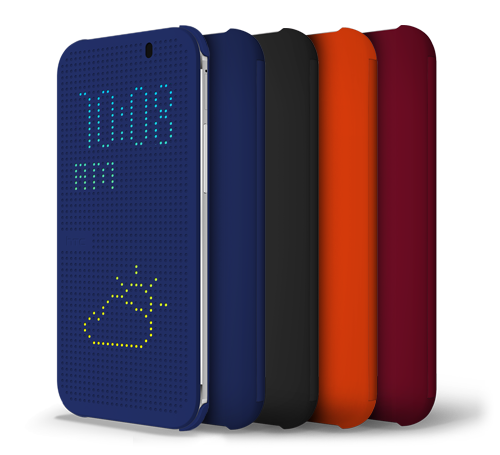
The range of Dot View cases available for the HTC One M8
Verdict
If the HTC One M8 was my go-to mobile device, I’d be very happy indeed. Why? Because the interface is slick and beautiful, BlinkFeed lets me consume content with ease, and the sound is so crisp and clear that I can use this gadget as a headphones-free personal stereo. I also appreciate that attention has been paid to the look of the native apps, so I’m less likely to want or need to download alternatives.
I see the HTC One M8 is the high-level media consumer’s phone and, thankfully, it has the battery power to support that – and more if you delve into its extreme power-saving mode.
The mucky low-light images from the rear camera are the biggest let-down, but, if you use it well, the M8 can still produce great shots that you can easily compile into memory videos using the Zoe feature. And the front-facing camera is certainly worthy of a flagship device.
All in all, HTC has made a great smartphone – I just wouldn’t throw out my digital camera just yet.