The most common misconception about the smartphone is that it costs a packet to run. If you use it cleverly, it will not only perform for you on a modest monthly amount but it can also save you money.
VoIP
Voice over internet protocol (VoIP) is a way of using your internet connection to make phone calls. Originally, this was done using a piece of software that sat on your desktop computer and worked with a headset.
The arrival of the internet-friendly smartphone has meant that VoIP applications – the most well known of which is Skype – have graduated to the handset and if used cleverly they can cut down on your phone bill.
Using Skype, Fring, Nimbuzz, Tubaloo or a host of other mobile apps designed to work on handsets, including the iPhone, Nokia N97 and Android phones, you can make free voice calls from VoIP client to VoIP client. To do this you need to be in a good reception area for 3G or on a trusted Wi-Fi connection and the voice quality is usually as clear as an actual phone call.
Should you wish to make a call from Skype to an actual phone number (home or abroad) instead of another Skype username there are monthly packages that cost a lot less than operator charges.
Webtexts
From 1 August, those free Skype calls over 3G will end as operators apply charges, but not to worry – there are plenty of other ways of keeping in touch with people for free.
Using webtext clients is a great way of ensuring that you do not go over your monthly text bundle. All the operators already offer a certain amount of free webtexts to their customers but you can send these from your phone through an app such as Eirtext for the iPhone or Cabbage for Android. The updated Eirtext Pro app also looks great on the iPad.
And if you have a smartphone, you’ll already know that the monthly data allowance for web surfing will include sending and receiving IMs (instant messages) through Gmail, MSN, Yahoo! Messenger or whatever happens to be your client of choice.
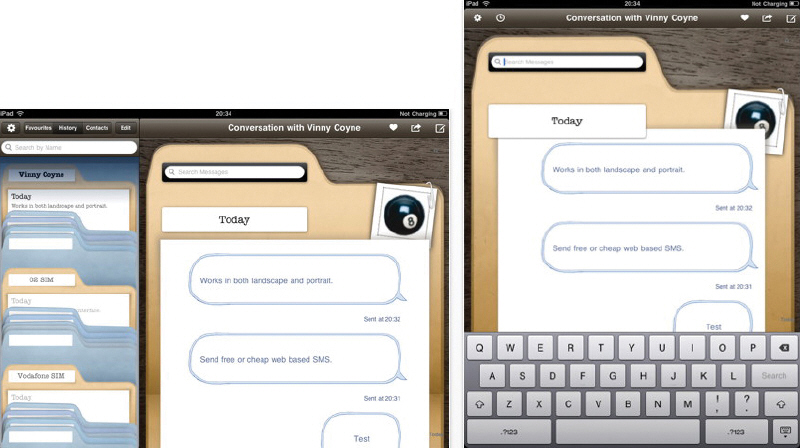
Eirtext at work
Budgeting via mobile
Of course, our financial outgoings go far beyond voice and text charges and the internet was always touted as a way for the savvy shopper to find value and choice. There are plenty of apps out there to help, with one price comparison app in particular standing out from the crowd.
SavvyShopper for Android is a free app that uses the handset’s camera to scan product barcodes and bring back search results listed by the cheapest place to buy it online.
If you’re out window shopping fire this app up and make sure you’re getting the best bargain possible. If there are any reviews of the said product SavvyShopper will also return these and list local results, too.
Another app to keep an eye on your expenditure is iXpenseIt Lite for the iPhone. This is a pretty simple app but works well and again, using your phone’s camera. Every time you get a receipt or bill, take a picture of it, categorise it and have it tracked as part of your overall monthly budget complete with pie chart.
If you use this app to track business expenses, the easiest thing to do is send it via email or Wi-Fi to the accounts department and you won’t have to fill out any expense sheets on your return.