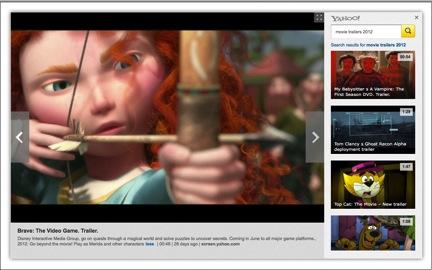Earlier this week, Yahoo! introduced changes to its image and video search facilities following a partnership with Getty Images, while yesterday, Bing announced a new look for its own image search services, which will be rolled out soon.
Bing’s search layout recently underwent a makeover, and this is now being applied to its image search, too, which makes up 7pc of all Bing searches.
Small thumbnails have been scrapped in favour of bigger images presented in a neatly tiled layout that minimises white space. When hovering over an image, you’ll see an enlarged pop-up with details of size, title and source information, all of which was previously included on the main page.
Bing has also added a filter bar across the top of image search pages, to filter images by size, colour, type (ie, photograph or graphic), layout (landscape, portrait, etc) and faces (whether you want people, faces or head and shoulders shots). So, if you’re specifically looking for large, wide photographs of purple flowers, Bing has found a way of making the search for them easier.
Search suggestions have also been revamped to help refine a query and a right-hand sidebar of related search topics and trending searches provides a means of endless discovery.
Yahoo! partners with Getty
While Bing’s changes don’t seem to have taken effect in Europe yet, Yahoo!’s update is in full swing.
Yahoo!’s attitude is that searching for images and video on the web “should be the most visually stunning experience possible”, according to a blog post on the changes.
To help search facilities reach an eye-catching new level, Yahoo! has partnered with Getty Images to provide access to some of the best digital images you can find on the web. More than 25,000 new images are added to Getty’s award-winning catalogue every day, some of which come from current events within minutes of being taken.
With access to such high-quality content, it was fitting of Yahoo! to make the decision to revamp its image and video search to suit.
Also opting for a tiled format, every image on the Yahoo! image search results page takes the same square shape, enlarging when you hover.
To help users find high-quality and recent images with ease, HQ badges are used to denote images of at least 2MP in size at an aspect ratio of 1,024 x 768, while the ‘Latest’ filter lets users know exactly when the most recent images were uploaded. A large image on the left of the results page will let you know how many of these recent or HQ images there are, and lets you jump straight to them.
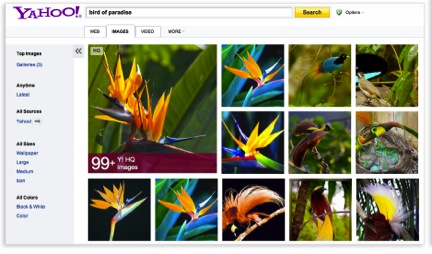
Updates to Yahoo! video search
The video search page now includes continuous scroll and sports the same tiled layout, while videos become larger and play a preview when you hover. With higher-quality videos, streams will be optimised to suit your network capabilities.
Building on the power of HTML 5, Yahoo! has now enabled full-screen video viewing, as well as cross-device support. You can also continue to search videos while viewing on Yahoo!’s in-line player, as well as view recommended and trending topics, without a need to return to the search page.