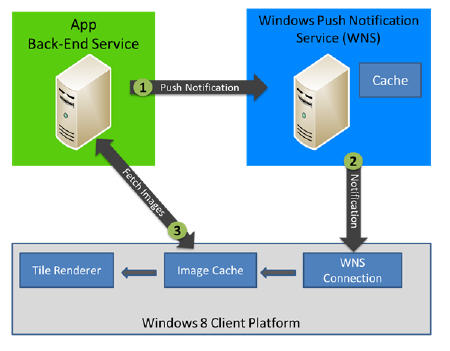Microsoft has revealed how live tile updates on forthcoming Windows 8 computers won’t necessarily drain computer batteries.
Microsoft’s Windows 8 operating system will consist of live tiles on the tablet or PC’s screen that will dynamically update with new content. It sees this as being a vital productivity boost for users personally and professionally.
Microsoft’s Steve Sinofksy introduced a post on the official Windows blog by Ryan Haveson that outlines how it is vital in a time of energy-efficient tablets and ultrabooks that high-performance computing need not necessarily result in low-performance devices.
“Watching TV news, sports or weather shows a structured screen of information with many sources coming together in real time,” Haveson said.
“People expect to be able to quickly check their stocks, weather, email count, next appointment, line of business status, or even social networking status in a matter of seconds before getting right back to whatever else they were doing. In many ways, one could argue the PC has some catching up to do in this area compared to other devices.
“As we set out to design our notifications infrastructure, our challenge was in how to make the PC feel alive with activity and remain extremely efficient with respect to power and bandwidth usage. @AndyCadley’s words express the goal well: ‘Treat all your “Metro” apps as if they are always running (but at zero impact to battery/performance).’”
Haveson said one of the first architectural decisions made when building Windows 8 was that the platform would be data driven – no app code should run in the background to power the Start screen.
If Microsoft went the traditional route of building notification delivery system – authentication, local caching, throttling, rendering, etc – all the apps would be running all the time to keep the Start screen alive.
“Our solution was to build a data-driven model. This means that a developer can express their tile using a set of predefined properties and templates, in this case, using an XML schema. The XML tile data is then sent to the Windows Push Notification Service (WNS) via a simple HTTP POST and then we take care of the rest. All the code for connecting, retrying, authentication, caching, rendering, error handling, etc, is done in a uniform and power-efficient way,” Haveson said.
Read the full post here.