There are plenty of free apps for the iPad but how do you separate the sweet from the chaff, so to speak? Siliconrepublic does a top 20 of the best iPad freebies on the App Store.
Productivity
This app is so good I’d be willing to pay a few quid for it. It’s a gorgeous vector-drawing programme from Adobe and is the ultimate ‘back of a napkin’ sketching tool for the iPad.
No ugly jaggy lines as the drawing tool allows you to choose from several pen sizes and neatly vectorises all of your scribbles. On its own it would work as a decent sketch pad but you can also pull in images from your photo albums.
There is the option to auto-create a mini palette based on colours in the images, or you can choose custom colours from the main palette.
When you’ve finished working on your big idea it can be emailed as a PDF from inside Adobe Ideas.

Sketch out ideas, doodle on images and share via email
Evernote is already quite a popular application for the iPhone, Android devices and the desktop, and there’s a reason why.
Sign up for a free Evernote account and you can use this as a research tool or mood board that can be accessed on the web from anywhere.
Evernote organises ideas in notebook format so you can collate notes inside an overall project. Notes can include images, screenshots, sound clips, tags and location data.
The best bit would be that it automatically syncs with your iPhone and Mac or Windows desktop.
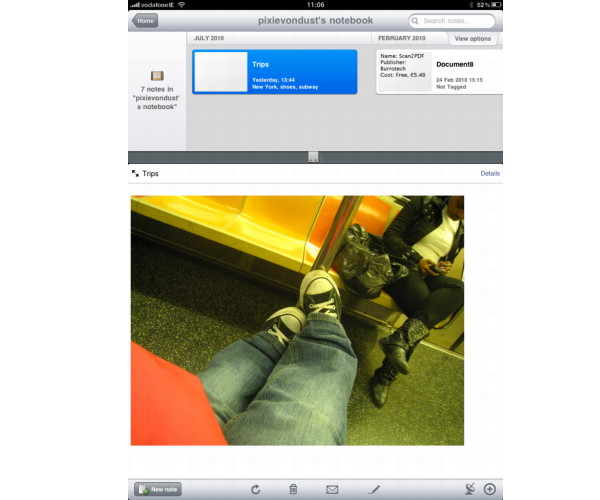
Great for research, projects and general organisation of ideas
You may be aware that the iPad does not come with a calculator app. As a fan of calculators (no, seriously) I was dismayed but this app cheered me up nicely.
There is something immensely satisfying about a jumbo-sized calculator. Plus it may, you know, come in handy for adding things up.
This cloud storage app gives you 2GB of free storage (go beyond this and you must pay for the privilege). You can upload images and video only from the iPad but you can access Word documents, PDFs and so on from your Dropbox account.
I uploaded a Word document from my Mac and it appeared almost instantly in the Dropbox iPad app. If you’re using something like GoodReader you can open up these documents inside this for reading, re-naming and zipping.
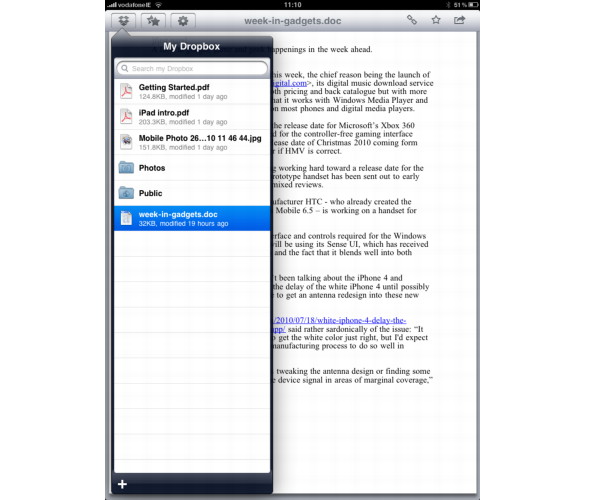
2GB of free online storage for documents, imageas and music
Handy dictionary and thesaurus in one with Stephen Hawking-style audio pronunciation (it’s free, what do you expect?).
This apps saves your recent searches and has a Word of the Day. A Ronseal app but a good Ronseal app at that.
Creativity
Words cannot describe the fun I’ve had with this app but music can, so I’m off to compose a little piece to convey this to you.
Beatwave is all about using your fingers and the large iPad touchscreen for creativity. This music composition app is essentially a grid through which a line sweeps through picking up sound.
Think of it like a needle sweeping over vinyl and you get to lay the beats down that it will pick up as it sweeps over on a loop.
You can layer up to four tracks and choose from three free sounds and keep checking for regular freebies. Scales and keys can be changed also. If you’re a budding musician with no talent then start here for instant results.

You don’t need much musical ability to create nice tunes with Beatwave
Cooking will never be the same again. No more soggy stained cookery book as your iPad becomes Mrs Beeton, Delia Smith and Jamie Oliver all rolled into one. We hope.
It all depends on the user-submitted and user-reviewed recipes. The more ‘forks’ they score, the better.
Each recipe has picture, reviews and a handy list of ingredients that you can pop on a shopping list and tick off as you go along. This app is hugely popular for a reason: it is beautifully designed and easy to navigate. Bon appétit.
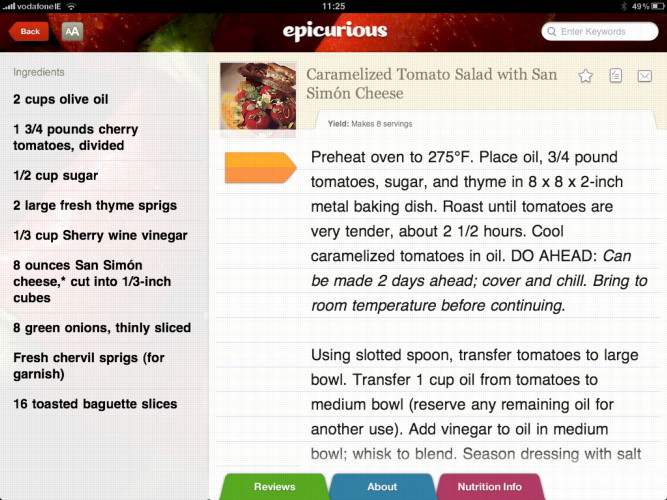
Your own interactive cookbook
Speaking of beautiful things, Cool Hunting helps you find them. This is the coffee table book in living app form. Browse through painfully hip art, architecture, fashion and furniture while dreaming of living in Stockholm or Berlin.
If it’s cool it’s in Cool Hunting. And now you can look cool while browsing Cool Hunting by doing so on your iPad. Cool.
Communications
There’s no official Twitter app for the iPad, only the smaller iPhone version, I’m afraid. But who cares because TweetDeck is a brilliant, feature-packed app that helps you keep on top of your busy Twitter lifestyle. Great for the power user because it lets you add several fields for tracking DMs, replies, hashtags and more.
One thing I wish the iPad had was a web SMS app. Problem solved by Irish developer Vinnie Coyne with the ingenious EirText.
Add your online O2, Vodafone, Meteor or 3 account and you can use your free monthly webtext allowance through the iPad. It also integrates with your address book so you can text pals as easily as you would from your phone.

EirText allows for SMS text messaging on the iPad