Wikipedia has announced a new EPUB export feature for its English version that will allow users to create a personal collection of Wikipedia articles that they can then download as a free e-book to read at their leisure.
EPUB, a free and open e-book standard, has become such a popular format for distributing content that Wikipedia has decided to make e-books of its articles available in this format. The downloaded e-books can then be read by users anywhere using a smartphone, tablet or e-book reader.
“EPUB files can be used very easily in an offline environment,” said Tomasz Finc, director of mobile at the Wikimedia Foundation, in the Wikimedia blog. “They can be opened and distributed just like normal files. Plus, there are readers for almost every platform.”
To avail of this new feature, users must first enable Wikipedia’s Book Creator under Print/Export in the sidebar. They will then see options for creating a book appear in Wikipedia articles they visit.
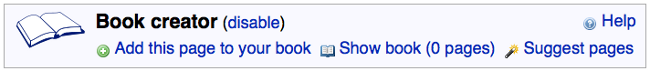
This will let them add or remove an article to their books, showing them how many pages they have stored so far. The book creator can also suggest pages users may like to add. Users can also hover over links within a Wikipedia article to add a linked page to their books without even having to visit it, or even add entire categories in one fell swoop.
Users can then give their book a title and subtitle, create chapters, and sort saved articles alphabetically. The book can then be downloaded as a PDF, in OpenOffice, OpenZIM or EPUB format, or users can even order a printed version from PediaPress.