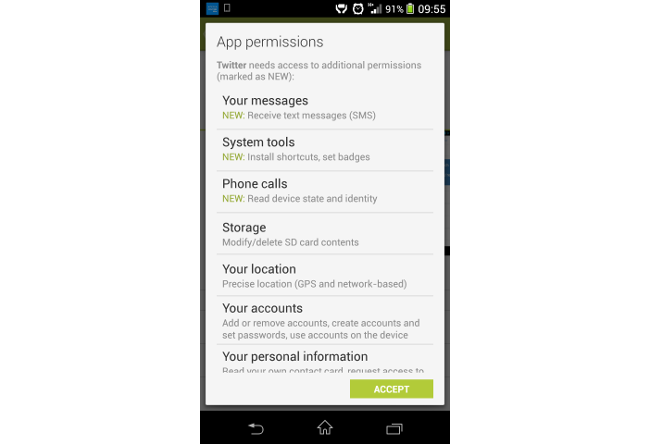The updated Twitter app
Twitter’s latest app updates finally bring the social network up to speed with mobile messaging with improvements to its direct message function, including the ability to send and receive photos and in-app notifications for iOS users.
Twitter’s mobile update comes with an all-new look. Where you once saw feeds for Home, Connect, Discover and Me, you’ll now see just three streams – Home, Discover and Activity. Home still contains your standard stream of tweets from those accounts you follow and Discover keeps you up to date with trending topics and tweets, as well as suggestions of who to follow.
Activity, then, lets you see tweets and accounts that are popular among those you follow, which really just makes it another discovery feed albeit a bit more personalised.
Users can now swipe back and forth between these timelines.
Across the top of the screen, you can tap icons to see your notifications, find people, search and access your direct messages. This is the first step in Twitter’s streamlining its message capabilities, as previously it would take a few taps just to get to your inbox, which was hidden away on your profile page.

The look of messages exchanged has also been improved to reflect the conversation view adapted by most popular mobile messaging services. When sending messages from the mobile app, users can now add photographs from their album or shot straight from their phone’s camera.
Picture messages will also be viewable on Twitter.com, but desktop users won’t be able to send photos in messages. Mobile users who have not yet updated the app will receive a link to view any photos received.
Additionally, iOS users will receive in-app notifications for direct messages, favourites, retweets and replies, while Android users will have the opportunity to easily switch mobile notifications for specific accounts on or off by tapping a star on their profile.
Is Twitter readying an SMS takeover?
Two points stood out for me when downloading this update. Firstly, the new design introduces new icons and drops the @ and # symbols so commonly associated with Twitter, indicating a movement away from the social network’s roots.
Secondly – and, perhaps, more significantly – this new update will ask for permission to receive SMS text messages read your device’s state and identity in terms of phone calls, suggesting that Twitter has much bigger plans in mind for mobile messaging.