With the rapid growth of emerging technologies, teachers no longer have to simply rely on a blackboard and books to convey their lessons.
Hardware, such as interactive whiteboards, learner response systems, smart tables and document cameras are slowly becoming essential tools for many educators.
“The reaction has been hugely positive,” says Greg Tierney, marketing development manager at Steljes, which distributes SMART Board’s range of educational technology.
“What you’ll find is that a lot of schools around the country have fundraised independently to deliver this technology into the classroom.”
But how can technology add to the classroom experience? Does it add anything of merit or is it simply there to make the classroom look more high tech?
Samantha Clewes, teaching and learning consultant from Promethean, feels that the multimedia-based learning environment heightens the experience.
“You have a different environment for learners because you’re not being taught from a textbook,” says Clewes. “You have a more visual and auditory environment. You’re not just talking about theories. You can see them in practice. You can add auditory elements to them.”
Engaging students can often be a difficult task, so perhaps developing a more practical classroom can help inspire their imaginations.
It’s not just the students who benefit from this hardware. The technology can alleviate the workload from teachers, by exporting homework data onto an excel sheet for more efficient marking. The whiteboard allows the teacher to pull resources from the internet and also allows them to create more innovative lessons.
“This voyage of discovery between student and teacher is an ongoing process,” says Graham Byrne, head of Ireland and Scotland, Promethean.
“You have continued professional development on the teacher’s side with what they can achieve on the board, the skill set and the access to content. The access to various media that they can share with the class through the whiteboard just continues to develop.”
However, it’s not solely about making the classroom more exciting for the students in it. Developing technology such as projectors, webcams, handsets and whiteboards can provide virtual access for students who either cannot physically attend the school, due to travel issues, or can allow students to take up subjects that are unavailable at their own school. Such innovations can give students a broader range of options for their education and the direction of their future.
While the more technophobic educators may shy away from a high-tech environment, they should be relieved to know that there are vast resources and services available to help them, either online or over the phone. Some systems allow for IT support to be carried out remotely. Ultimately, the new technology can be customised as the teacher sees fit and should be embraced rather than feared.
Hardware for the classroom
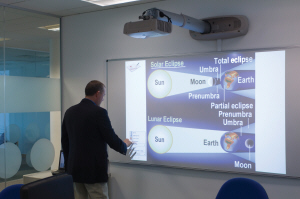
3M SCP716
3M’s Super Close Projection System, or the SCP716, offers a folding telescopic arm that turns any smooth surface or dry erase board into an interactive whiteboard. The system doesn’t require any interactive drivers or software to be installed – users just need to approach the screen and interact with it. Any software or app they find on the web can be used on it, making it quite cost effective. The ‘Super Close Projection’ prevents the issue of lights blinding teachers and stops pass-through shadows from blocking content.
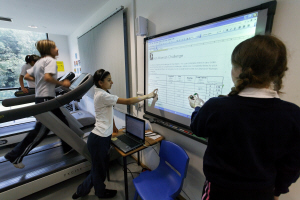
SMART Board™ 600i Interactive Whiteboard System
The SMART Board 600i consists of a combination of an interactive whiteboard, a SMART UF55 projector and an extended control panel. The device allows teachers to control all classroom equipment and the projector through one source. The design of the system prevents shadows and keeps the short-throw projector out of the way with minimal wiring. It’s easy to install and can be connected to the school’s IP network to remotely manage it. It offers touch recognition, which means it switches to different modes based on touch as opposed to the user having to fiddle with different settings. The 600i is also theft resistant – the projector is rendered inoperable if removed from the extended control panel or remote.

ActivBoard+2 Fixed 300
The ActivBoard+2 Fixed 300 comes with a short throw projector to prevent shadows. It includes ActivInspire Professional Edition software with resources, templates and activities to inspire teachers to teach in their own way. It offers a durable touchscreen for the classroom environment. The 300 range also allows for educators to add on technology to further customise their lessons. Stereo sound, wireless connectivity and dual-user functionality can be added to enhance the lesson. Promethean also offers the world’s largest online whiteboard community, with more than 12,000 resources.

SMART Document Camera
The SMART Document Camera uses a high-resolution video camera to allow teachers to capture images, be they pages from books or science experiment results, to display to the class. The hardware can be integrated with the SMART Notebook collaborative learning software installed on a laptop in order to operate the camera or to add the images to a gallery. The software is designed with a one-touch interface, allowing teachers to capture images to the SMART Notebook software with one button, without opening other files or applications. It can also connect to other classroom technology products such as an interactive whiteboard, a slate or interactive pen display.
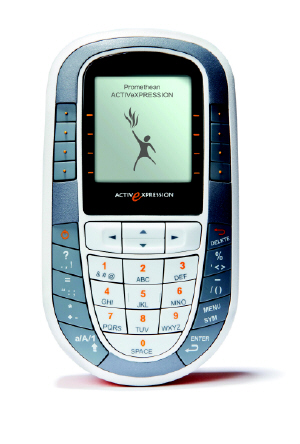
The ActivExpression
The ActivExpression is a learner response system that allows students input an answer through text, numbers or just ‘yes’, ‘no’ and A-B-C responses. The data is sent to the teacher where they can gauge each answer. The system allows anonymity, providing an embarrassment-free medium for a student to give their answers.
“The statistics about people that respond [in class] by the time you get to the end of primary level would drop off by 50pc,” says Samantha Clewes from Promethean, “Teachers need to challenge the students to work to their ability and as hard as they possibly can to get the best grades but we don’t want to put them in a stressful situation that turns them off learning.”

Canon PIXMA MP495
The PIXMA MP495 is a versatile printer that offers high- speed document and photo printing for use in student projects or notes. It allows users to print stills from movies shot through digital cameras and lets you enhance the resolution. The printer also lets users select, clip and combine content from different websites into one document, consolidating notes and reducing paper waste.

Canon F-718SGA
The calculator may not be the latest piece of tech to hit the classroom, but it’s still an essential aspect of secondary school level maths and applied maths. The Canon F-718SGA comes with 264 functions, covering curriculum requirements. It also has up to 18 internal calculation digits for highly accurate results.