The London preview of the HTC Titan and Radar provided the opportunity to take a quick look at Mango, the next update of Windows Phone.
With Microsoft CEO Steve Ballmer promising over 500 new features for the next update of the platform, I certainly didn’t get a chance to see them all. However, I got a look at many of the major ones while the next HTC Windows Phone devices were revealed.
As with the previous batch of Windows Phone devices, the user experience of both the HTC Titan and the HTC Radar was more or less identical, with only the Titan’s beefier hardware spec providing much of an improvement.
The Windows Phone interface is still very beautiful, visually, and the new features integrate well with its minimalist style.

Windows Phone now includes multi-tasking capabilities. By holding down the back button, all of your open apps appear as tiles against a solid colour background, which you can slide through left and right with your finger for quick access.
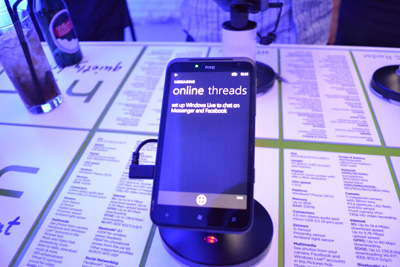
Both the People Hub and Messaging Hub now support groups, letting you categorise your contacts and hold conversations with multiple people at once through Facebook or Windows Live Messenger.

There is also extra online communications integration in both of these hubs, letting you choose how you contact people within them – such as through text messages, Facebook, LinkedIn and Twitter – and check your contacts’ recent online activity from these sections too.
There are some improved camera settings with the Mango update. By touching the screen to take a photo, it selects the specific area that you touch to focus in on a particular subject. Both the Titan and the Radar also have dedicated photo buttons, like with previous Windows Phone devices.
Along with this, Mango now supports front-facing cameras for video calling. This will come in handy once Skype arrives on Windows Phone, which will happen sooner rather than later, considering how it was recently acquired by Microsoft.
New Bing features have been included, such as Bing Audio, which identifies any song by holding the phone up to it, similar to Shazam. It also has Bing Vision to scan QR codes and books to search.

There is greater location-based technology with Mango, letting you find places of interests, such as nearby restaurants. You can also save your favourite places onto your phone.
Users can now set pictures, videos and photos to play on the screen while the phone is docked. The docking settings also includes HTC Watch, which is now fully integrated into Windows Phone, letting you view media from this service while docked.
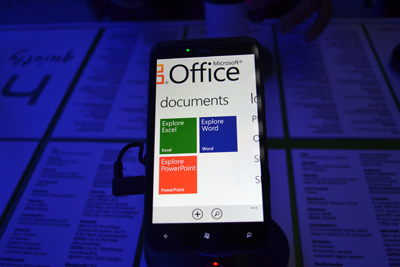
Mango also includes Sky Drive support for Office to store documents in the cloud and Facebook event integration into the calendar.
While I probably only scratched the surface of the new Mango updates, so far, many of the updates are focused on trying to catch up with iOS and Android, though whether it will be enough remains to be seen.