Google has begun rolling out two major updates to Google+, bringing the service to tablets and adding a new events function that could blow Facebook’s event management out of the water.
Having upgraded its mobile apps back in May, Google+ is now being introduced to tablet computers (neatly coinciding with the launch of its own tablet, mind you).
More people now use Google+ from a mobile device than a desktop computer, and Google+ for tablets aims to continue this trend, optimising the social network for the larger handheld device.
Features include a stream that highlights content based on popularity, type and orientation; a lean-back Hangouts experience; and crisper text, larger images and easy-to-tap +1 and comment actions.
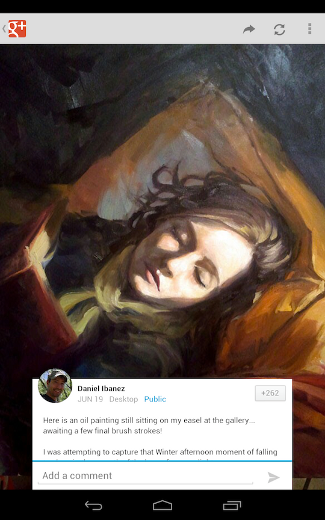
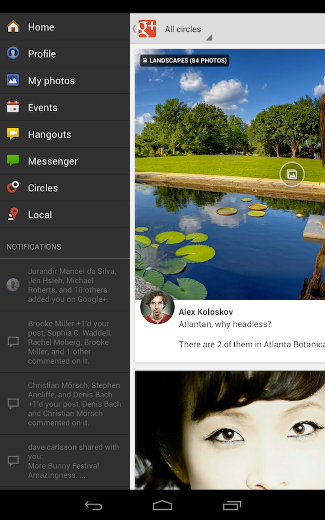
The app has already begun rolling out for Android tablets with an iPad update promised soon.
Eye-catching Google+ Events puts Facebook to shame
But the really exciting development for Google+ is the addition of Google+ Events. Facebook has been allowing its users to create, organise and share events for a long time now, but Google+ may usurp its event management throne with a visually pleasing and socially clever competitor.
Likely taking a dig at Google’s social network rival, senior vice-president Vic Gundotra writes on Google’s official blog, “Today’s online event tools are really just web forms that ask, ‘Are you going?’ Worse yet, they bail when you need them the most: during the actual event, and after everyone leaves.”
The first thing that makes Google+ Events stand out from the competition is its look. Instead of just selecting an event type from a drop-down list, events are visually themed, either with default banner images from Google+ or with a user’s own uploaded image. Personalised video greetings from YouTube can be added to invites, as well as unique animations for when the invitation is received.
Events that you decide to attend are automatically synced to your Google Calendar (which, for Android users, is often the default calendar for their phones) and guests’ updates will populate your Google+ stream.
But it’s when the event takes place that Google+ Events gets really interesting. A setting called Party Mode can be enabled by smartphone users in attendance, which means any photos they take at the event will be uploaded immediately to the event photo album. Any amount of guests can use this function and all of their photos will be stored in one place for all guests to view. There’s even a live slideshow function that users can use to display photos taken in real-time at the event.
Once the party’s over, Party Mode is easily switched off but the photos remain linked to the event to view afterwards in chronological order, or filter by popularity, photographer, or tags.